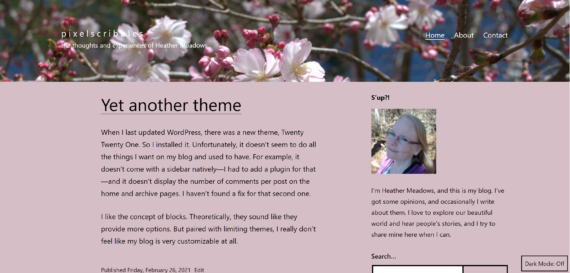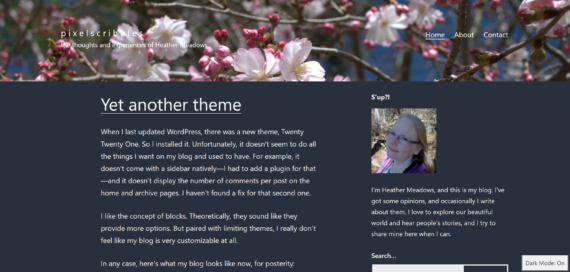If you’re reading this, you can perhaps see that I’ve switched my blog to WordPress and also moved it from pixelscribbles.com/journal to plain old pixelscribbles.com. Both of these changes have been long in coming; I’ve thought about doing them both for years but just never had the motivation. Blogger’s ending of FTP support changed all that, and last night I slapped everything together in something of a rush.
This is not the template I’ll be sticking with, though I do like it. I’m hoping to design my own. This, of course, will take time; in the meantime you may see this blog cycle through various looks. My first order of business, though, is to see if I can’t do something about a few lingering problems.
My old post URLs don’t work anymore. This is sad, since many of those URLs had been around for years and years and years. I’d like to fix this problem, but to do so I will have to cope with three things.
I need to redirect links including /journal/ to the root directory. [done]- Blogger removed articles (a, an, the) from post-title URLs; WordPress doesn’t do that.
Blogger permalinks had .html at the end; WordPress permalinks don’t.[fixed with redirect]
I’m thinking I will need to do some sort of mod_rewrite to solve these problems, which is a bit beyond my knowledge at this point.
The next issue is post images. My posts have pictures from three sources: this server, from back when I uploaded and embedded everything manually; SmugMug; and Blogger uploads that were sent via emails from my phone. The first source isn’t a problem; I simply left all the images on the server as they were in /journal/images, even though I don’t use /journal for anything else. Similarly, all the SmugMug images are still where they were before, so no need to change anything there.
But the Blogger uploads are quite the issue. When I was publishing via FTP, all the images saved into a folder on my server called uploaded_images. It would have been ideal had I left things this way, but alas, last night I was in a fit of “good grief I’m tired of looking at Blogger’s ‘We will no longer support FTP’ notice”, and I impulsively moved everything to Blogspot. It was only after that shift was done that I realized I really, really prefer to have my blog on my own server, where I can control things like .htaccess.
Unfortunately, Blogger’s migration tool was quite thorough, and it copied over all the Blogger-uploaded images and changed the URLs in the posts that referenced them. So now I have 1200 posts (apparently) that are pulling images from Blogspot.
I’ve left cosleia.blogspot.com up for now, so I shouldn’t have any broken images for the time being. Comments are disabled over there; that blog is a relic that maybe I’ll delete and maybe I’ll save for fun. Regardless of what I do with it, though, I need to somehow get rid of all the Blogspot images over here. I’m guessing this is going to involve a lot of manual searching and editing, but who knows? Maybe there’s a plugin out there that can help.
So that’s the state of pixelscribbles for now.
Despite all the pressing issues above, I’m thinking my first moves really ought to be to restore my blogroll and webcomics [done!] lists…I miss them!
Edit 3/16/2010: I’ve solved one issue with a redirect. And webcomics are back, baby.